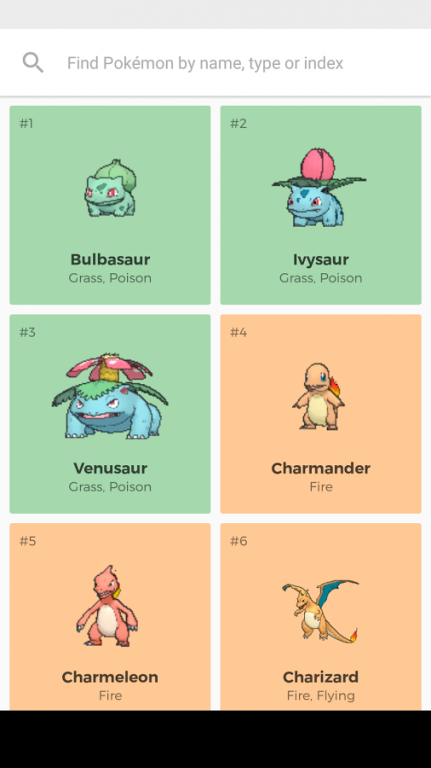PocketGear for Pokemon GO
Free Version
Publisher Description
PocketGear is a clean and simple Pokédex app for Pokémon GO you'll ever need, made by Pokémon enthusiasts to help you trainers get the best out of your Pokémons.
Features
• Search and get details on any Generation I Pokémon
• Have an edge at gym battles by knowing which Pokémon are strong or weak against a Pokémon
• Make informed decision on which Pokémons to keep and evolve based on their attacks
• Calculate the resulting CP of a Pokémon after evolution
• Explore and read about Pokémons you've not caught yet
Let us know if anything is off and we'll fix it. We're 2 guys working on it in our free time. So please go easy on us.
We're working on translations for different languages. But it's a massive amount of work. Giving us low ratings due to lack of translations and decreasing the apps visibility doesn't help us in anyways, but does a lot of harm.
The app is completely free and open source. You can check the source code here - https://github.com/satya164/PocketGear
This is an unofficial Pokédex. We are not affiliated or related to Niantic or Nintendo.
Pokémon names © 1995-2016 Nintendo/Game Freak.
About PocketGear for Pokemon GO
PocketGear for Pokemon GO is a free app for Android published in the Recreation list of apps, part of Home & Hobby.
The company that develops PocketGear for Pokemon GO is Wibbly Stuff. The latest version released by its developer is 1.0.
To install PocketGear for Pokemon GO on your Android device, just click the green Continue To App button above to start the installation process. The app is listed on our website since 2016-10-16 and was downloaded 52 times. We have already checked if the download link is safe, however for your own protection we recommend that you scan the downloaded app with your antivirus. Your antivirus may detect the PocketGear for Pokemon GO as malware as malware if the download link to com.wibblystuff.gear is broken.
How to install PocketGear for Pokemon GO on your Android device:
- Click on the Continue To App button on our website. This will redirect you to Google Play.
- Once the PocketGear for Pokemon GO is shown in the Google Play listing of your Android device, you can start its download and installation. Tap on the Install button located below the search bar and to the right of the app icon.
- A pop-up window with the permissions required by PocketGear for Pokemon GO will be shown. Click on Accept to continue the process.
- PocketGear for Pokemon GO will be downloaded onto your device, displaying a progress. Once the download completes, the installation will start and you'll get a notification after the installation is finished.